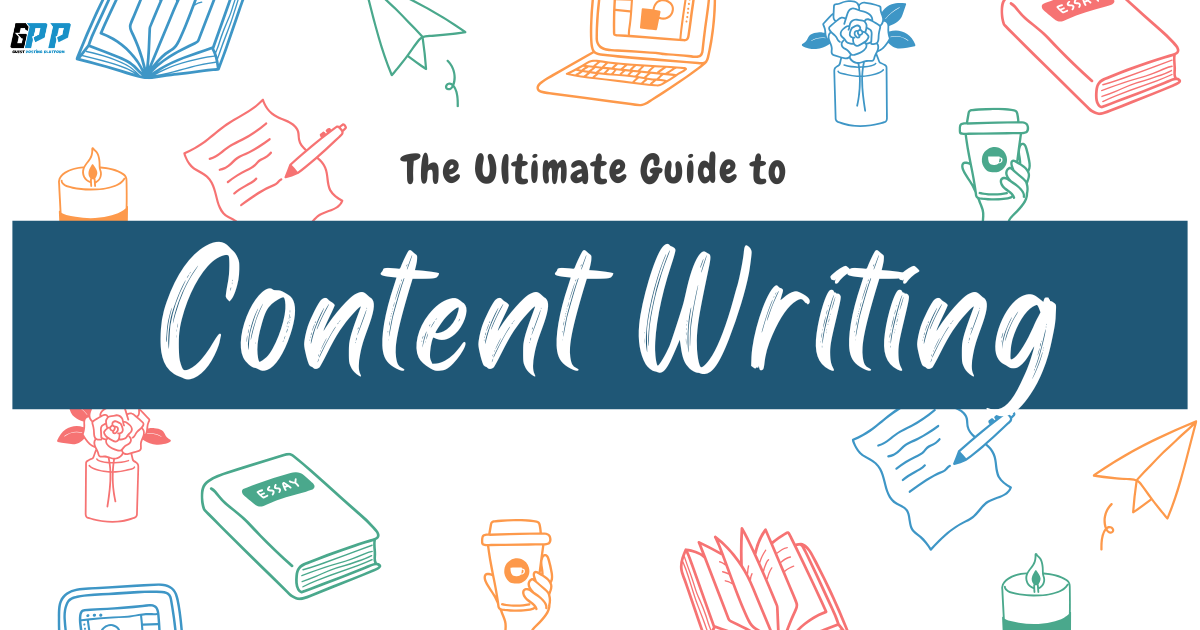Website development through WordPress is the process of creating websites using this popular content management system (CMS). It allows users to build and manage sites easily, without needing advanced programming skills. With a variety of themes and plugins, WordPress enables you to create everything from simple blogs to complex eCommerce sites, making it a favorite for both developers and non-developers.
Imagine building your dream website without the hassle of complicated code or expensive developers. With WordPress, it’s entirely possible! Whether you’re a pro or a beginner, it provides the tools to create a fully functional, professional website with ease. Its intuitive interface and customization options let anyone craft a stunning site. Are you ready to explore website development and bring your ideas to life?
Website development through WordPress simplifies web design while offering remarkable versatility. You can customize your site’s appearance with themes, add functionality with plugins, and optimize for search engines with built-in tools. This blend of user-friendliness and extensive features makes WordPress an ideal choice for anyone looking to establish a strong online presence.
Table of Contents
A Brief History of WordPress
Launched in 2003 by Matt Mullenweg and Mike Little, WordPress began as a simple platform for bloggers. Over time, it grew into a robust CMS, powering more than 43% of websites globally as of 2024. Its open-source nature allows developers worldwide to contribute to its growth.
Why WordPress Dominates the Market

WordPress’s dominance comes from its flexibility, ease of use, and scalability. Whether you want to create a personal blog or a large eCommerce store, WordPress offers a suitable solution.
Understanding Website Development Basics
Website development refers to the process of creating, designing, and maintaining websites. It involves both frontend development (what users see) and backend development (the server-side processes).
The Difference Between Frontend and Backend Development
- Frontend Development focuses on the website’s appearance, structure, and interactivity.
- Backend Development handles databases, server configuration, and behind-the-scenes processes to ensure everything runs smoothly.
Why Choose WordPress for Website Development?
User-Friendly Interface
WordPress offers an intuitive dashboard that allows anyone, even beginners, to create and manage websites without needing to know complex programming languages.
Large Community and Support
With a vast community of developers and forums, WordPress users can easily find support and solutions for any issues they encounter.
Cost-Effectiveness of WordPress Development
Developing a website with WordPress is highly affordable, especially compared to hiring professional web developers to build sites from scratch.
Key Features of WordPress for Developers

Themes and Customization Options
WordPress offers thousands of free and premium themes that make designing websites easier. You can customize these themes to suit your brand’s style.
Plugins: Extending Functionality
Plugins are tools that add new features to your site. Whether you need SEO tools, contact forms, or social media integration, there’s likely a plugin for that.
Step-by-Step Guide to Developing a Website with WordPress
Step 1: Choosing a Domain and Hosting
Start by selecting a unique domain name and a reliable hosting service. Hosting providers like Bluehost or Site round often offer one-click WordPress installations.
Step 2: Installing WordPress
Once you’ve chosen a host, install WordPress through the hosting panel or manually by downloading it from WordPress.org.
Step 3: Selecting and Customizing a Theme
Pick a theme that aligns with your website’s purpose. You can customize colors, fonts, and layouts to match your vision.
Step 4: Installing Essential Plugins
Install plugins like Yoast SEO, Contact Form 7, and Woo Commerce (for eCommerce). These will enhance your site’s functionality.
Step 5: Creating Content and Pages
Create key pages like the homepage, about page, and contact page. Use the built-in editor to add text, images, and videos.
Step 6: Launching Your Website
Once everything is set up, test your site thoroughly. Ensure all links, forms, and images work perfectly before making your site live.
Pros and Cons of WordPress Development

Pros of WordPress Development
- Flexibility: Suitable for different types of websites, from blogs to online stores.
- SEO-Friendly: Tools like Yoast SEO help you rank better on search engines.
- Community Support: A large community offers solutions to any challenges.
- Scalable: Start small and grow as your needs increase.
Cons of WordPress Development
- Plugin Dependency: Too many plugins can slow down the site.
- Security Risks: WordPress sites can be vulnerable to attacks if not properly maintained.
- Learning Curve: While user-friendly, it may take some time for beginners to master.
Conclusion
WordPress offers a powerful and flexible platform for building websites of all types. Whether you’re a blogger, business owner, or developer, WordPress makes it easy to create and manage websites. Its extensive features, ease of use, and affordability make it a popular choice among beginners and professionals alike.
FAQ’s
What is WordPress best used for?
WordPress is perfect for blogs, business websites, eCommerce stores, and portfolios due to its versatility.
Do I need coding skills to use WordPress?
No, you don’t need coding skills. However, learning basic HTML and CSS can help you customize your site further.
How secure are WordPress websites?
With regular updates and security plugins, WordPress can be quite secure. However, neglecting updates can leave your site vulnerable.
Can WordPress handle eCommerce websites?
Yes, with plugins like Woo Commerce, WordPress becomes a robust eCommerce platform.
How much does it cost to develop a WordPress website?
Costs vary depending on hosting, themes, and plugins. You can create a basic site for free, but premium features may require investment.